Saved Carts
You can create and use carts easily, and you have multiple features available for each cart.
- You can create up to 100 active carts at a time.
- It is easy to switch and manage carts.
View Saved Carts
Follow these steps to look up and review the carts that you have created.
1. To view all carts, click  My Account icon > Saved Carts.
My Account icon > Saved Carts.
2. On the Saved Carts screen, click MY CARTS to view private carts. Click COMPANY CARTS to view shared carts.
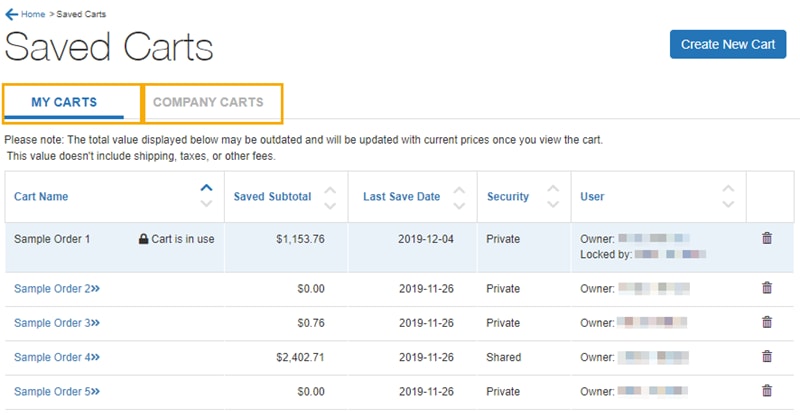
The Saved Carts page includes these features:
- Sorting: Sort carts by any column.
- Cart Name: Sort alphabetically, ascending or descending
- Saved Subtotal: Sort by cumulative total before taxes or shipping, ascending or descending
- Last Save date: Sort by activity history, ascending or descending
- Security: Sort by Private or Public cart type, ascending or descending
- Owner: Sort by cart owner, ascending or descending
- MY CARTS: This tab shows all the carts you have created. Any cart you share with others is also visible in the Company Carts tab, but other users cannot delete them.
- COMPANY CARTS: This tab shows any carts that have been created by others and shared.
- Create New Cart: Click this button to create a new cart from this page.
 Delete Cart icon: You can delete any cart from this page if you have rights.
Delete Cart icon: You can delete any cart from this page if you have rights.
 Return to Top
Return to Top