Company Information
Your account with Ingram Micro includes your company legal details and office location(s). Account Administrators, or user(s) with viewing rights, can view this information at any time. Editing these fields are restricted. Please contact us to make changes to this information.
This page provides instructions for these tasks:
View Company Information
To view the Company information such Legal information and Main Office Contact information for your reseller account, click  My Account icon > My Profile > Company Information. Please note: Information on this screen may be disabled for some user accounts.
My Account icon > My Profile > Company Information. Please note: Information on this screen may be disabled for some user accounts.
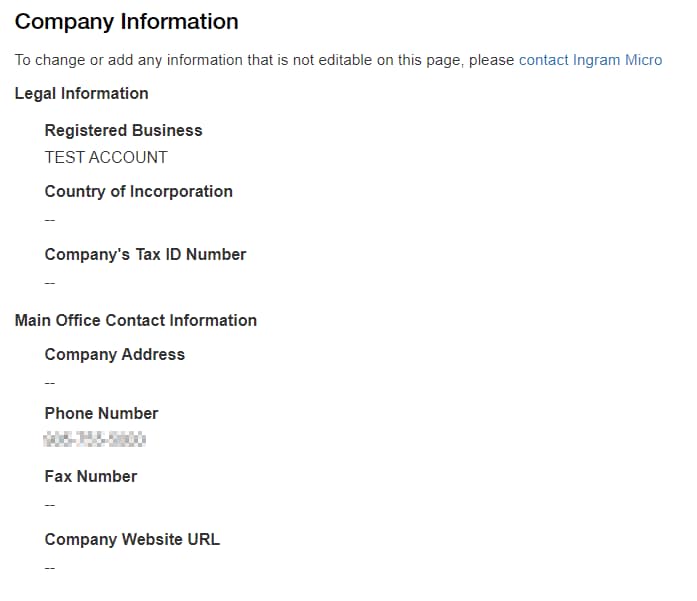
To change or add any information that is not editable on this page, please contact Ingram Micro.
Set Addresses
Use these steps to set up shipping and billing addresses to use with your orders, shipping and invoices:
1. Click  My Account icon > My Profile > My Profile Address.
My Account icon > My Profile > My Profile Address.
The My Profile Address page lists the billing address and primary shipping address for this Ingram Micro account:
- Billing Address: This is the address where you want your invoices sent.
- Shipping Address: This is the address where you want your purchases delivered.
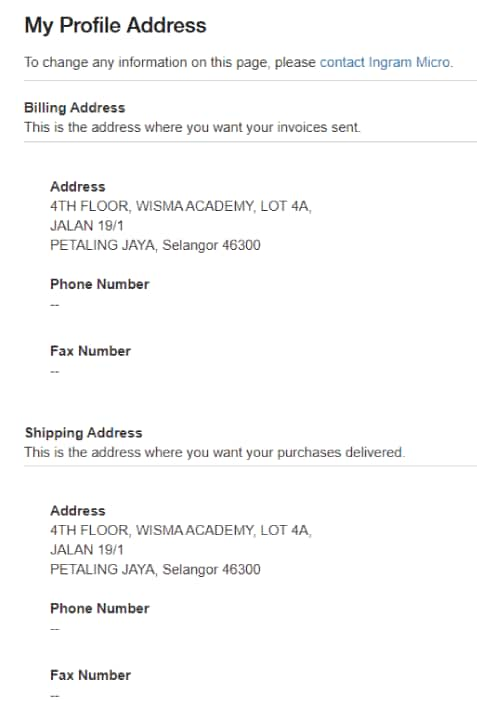
2. To change or add any account information that is not editable on this page, please contact Ingram Micro.
Note: When you check out with any cart and submit an order with Ingram Micro, you can add or edit the billing or shipping address for that order. Refer to
Cart & Checkout.